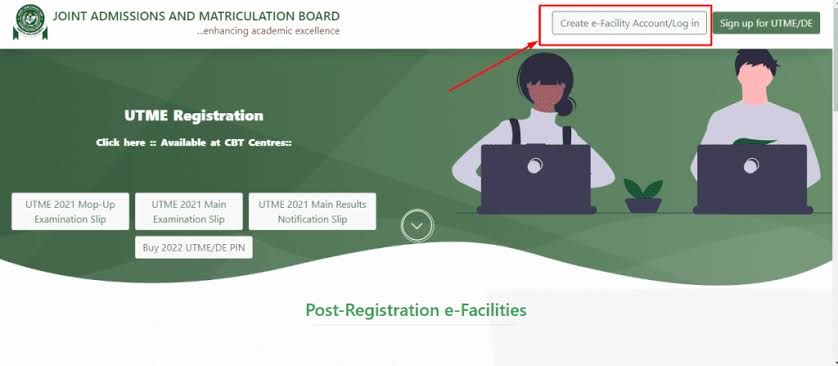
JAMB candidates from the 2025 session who need to transfer their results to the JAMB profile should read ahead. A student needs to upload their JAMB result because it stands as the key requirement to obtain admission at the tertiary level. The following guide contains necessary methods that will help you perform an effortless upload process. The article will present standard problems along with effective solutions that aim to reduce stress levels.Why Uploading Your JAMB Result is Important
The JAMB result stands as a fundamental entry criterion for obtaining admission at Nigerian colleges of education and universities and polytechnics. The JAMB profile requires your uploaded score to let educational institutions access it for verification. The absence of a result upload can result in admission delays and sometimes complete admission rejection.
Step-by-Step Guide to Uploading Your JAMB Result 2025
- Visit the official JAMB portal.
Go to the official JAMB portal: www.jamb.gov.ng. Ensure you’re on the correct website to avoid scams. - Log In to Your JAMB Profile
- Enter your email address and password.
- If you’ve forgotten your password, use the “Forgot Password” option to reset it.
- Navigate to the “Upload Result” section.
Once logged in, locate the “Upload Result” option on your dashboard. This is usually found under the “Admission” or “Result” tab. - Enter Your JAMB Registration Number
Input your JAMB registration number to fetch your result. Ensure the number is correct to avoid errors. - Upload Your Result
Follow the prompts to upload your JAMB result. You may need to scan and upload a clear copy of your result slip. - Submit and Confirm
After uploading, review the details to ensure accuracy. Click “Submit” to complete the process.
Essential Tips for a Smooth Upload Process
- Check Your Internet Connection: A stable internet connection is crucial to avoid interruptions during the upload process.
- Use a Compatible Browser: Use updated browsers like Google Chrome, Mozilla Firefox, or Microsoft Edge for optimal performance.
- Double-Check Your Details: Ensure your JAMB registration number and other details are correct before submitting.
- Scan Your Result Slip Properly: If required, scan your result slip in high resolution to ensure clarity.
- Keep Your Login Details Safe: Protect your JAMB profile by not sharing your email and password with anyone.
Common Issues and How to Fix Them
- Incorrect Registration Number:
Double-check your JAMB registration number before uploading. If you’ve entered the wrong number, correct it and try again. - Portal Downtime:
The JAMB portal may experience downtime due to high traffic. Try uploading your result during off-peak hours. - Upload Errors:
If you encounter errors during the upload, clear your browser cache or try using a different browser. - Forgotten Password:
Use the “Forgot Password” option to reset your password. You’ll receive a reset link in your email. - Result Not Found:
If your result isn’t found, contact JAMB support or visit the nearest JAMB office for assistance.
Final Thoughts
Simply following the proper steps enables you to upload your JAMB result to your JAMB profile. The guide offers proper solutions and tips that help users prevent typical issues during the upload process.
Monitor the JAMB portal regularly because it will inform you about your admission status. Distribute this guideline to other candidates because it will streamline their educational journey.


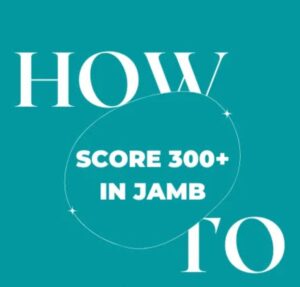
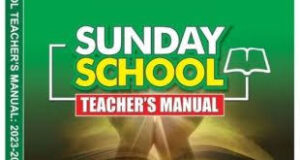


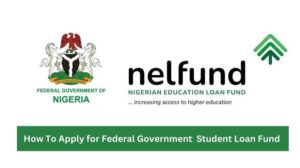
Leave a Reply