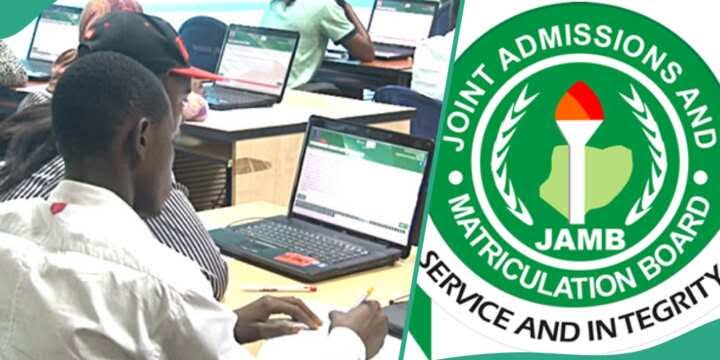
The Joint Admissions and Matriculation Board (JAMB) is the body responsible for conducting entrance examinations into tertiary institutions in Nigeria. Every year, thousands of students register for the Unified Tertiary Matriculation Examination (UTME) to gain admission into universities, polytechnics, and colleges of education. If you’re preparing to register for the UTME, it’s essential to understand the process thoroughly to avoid mistakes that could cost you your chance to sit for the exam. In this blog post, we’ll walk you through the JAMB registration process, highlight the UTME registration deadline, and answer some frequently asked questions.Step-by-Step Guide to JAMB Registration
Step 1: Get Your National Identification Number (NIN)
Before you begin the JAMB registration process, you must obtain your National Identification Number (NIN). The NIN is mandatory for all candidates and serves as a unique identifier. Visit any NIMC enrollment center to register if you don’t already have one.
Step 2: Create a JAMB Profile
To create a JAMB profile, send your NIN to 55019 or 66019 in the format: NIN [11-digit NIN number]. For example, NIN 00123456789. You’ll receive a confirmation message with your unique JAMB profile code and e-PIN.
Step 3: Purchase the JAMB e-PIN
Visit any JAMB-accredited bank, ATM, or online platform to purchase your JAMB e-PIN. The cost of the UTME form is ₦3,500, but you’ll also pay an additional ₦500 for the mandatory JAMB CBT textbook and ₦700 for CBT center registration, bringing the total to ₦4,700.
Step 4: Visit an Accredited CBT Center
With your e-PIN, proceed to any JAMB-accredited Computer-Based Test (CBT) center to complete your registration. Ensure you bring along the following:
- Your NIN slip
- Your JAMB e-PIN
- A valid email address
- Personal details (date of birth, state of origin, etc.)
- O’Level results (if available)
- Passport photograph (recent and clear)
Step 5: Complete the Registration Form
At the CBT center, you’ll fill out the JAMB registration form. Provide accurate information, including:
- Your choice of institutions (up to four)
- Course of study
- Subject combinations (based on your course)
- Examination town
Step 6: Biometric Capture
Your biometric data (fingerprints and photograph) will be captured at the CBT center. This step is crucial to verify your identity and prevent impersonation.
Step 7: Print Your Registration Slip
After completing the registration process, print out your registration slip. This slip contains your exam details, including your exam date, time, and venue.
UTME Registration Deadline
The UTME registration deadline for 2024 has not been officially announced yet. However, registration typically opens in January and closes in February or March. It’s crucial to complete your registration before the deadline, as late registrations are rarely allowed. Keep an eye on JAMB’s official website (www.jamb.gov.ng) for updates.
FAQs About JAMB Registration
1. Can I register for JAMB without NIN?
No, the NIN is mandatory for JAMB registration. Ensure you have your NIN before starting the process.
2. How many times can I take the UTME?
You can take the UTME as many times as you want, but you must register and pay for each attempt.
3. Can I change my course or institution after registration?
Yes, you can make changes to your course or institution, but this comes with a fee. Use the JAMB portal to effect such changes.
4. What is the minimum age for JAMB registration?
There is no official minimum age for JAMB registration, but candidates are typically at least 16 years old.
5. Can I register for JAMB online without visiting a CBT center?
No, you must visit an accredited CBT center to complete your registration, as biometric capture is required.
6. What happens if I miss the UTME registration deadline?
If you miss the deadline, you’ll have to wait until the next registration period. Late registrations are rarely allowed.
7. How do I check my UTME result?
After the exam, visit the JAMB portal (www.jamb.gov.ng) and log in with your credentials to check your result.
8. Can I use someone else’s email or phone number for registration?
No, you must use your personal email address and phone number, as they will be used for all JAMB communications.
Tips for a Smooth JAMB Registration
- Start the process early to avoid last-minute rush.
- Double-check all information before submitting.
- Use a valid and accessible email address.
- Keep your NIN and e-PIN safe.
- Avoid patronizing unauthorized agents or centers.
Conclusion
The JAMB registration process is straightforward if you follow the steps carefully. Ensure you meet all requirements and adhere to the UTME registration deadline to avoid disqualification. With proper preparation and attention to detail, you’ll be one step closer to achieving your academic goals. Good luck!
For more updates and information, visit the official JAMB website or follow their social media channels. If you have additional questions, drop them in the comments below, and we’ll be happy to help!


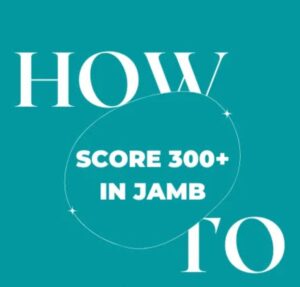

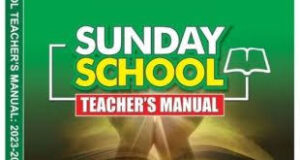

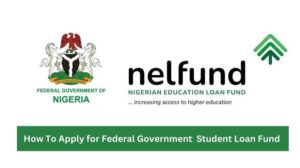

Leave a Reply